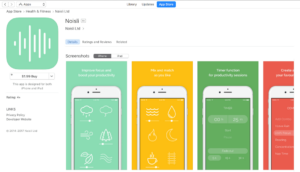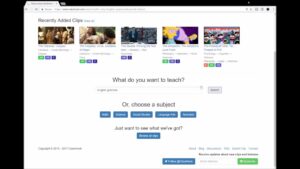Last month I went to the METC conference in St. Louis with a team from my school. In a couple of weeks I will give a brief presentation to faculty about some neat things I learned at the conference. I thought it would be a nice opportunity to tell you about five of the quick, easy-to-implement tech tools I’ll be presenting.
Noisli
Website (free) and App ($1.99)
This is a customizable background noise creator. The website claims that it improves focus and boosts productivity. On the home screen of the desktop site you can choose from three categories; random, productivity and relax. There are sounds like rainstorms, fires, soft chatter, animal sounds and more. This site is free and easy to use. The Noisli app costs $1.99, but gives you neat options for creating your own combos and setting timers. For a fun laugh, you can check out Annoisli. This offers anti-productive sounds like people chewing, snorting and babies crying.
Classhook
Website (free)
Classhook is a way to search for and incorporate T.V. and movie clips that go along with your instructional themes. You can filter by subject, grade, clip length and more. You can filter to ensure the clip doesn’t contain profanity. This is a very cool, quick and free way to help spice up your lessons and make them more engaging. You can use them to build schema, introduce a concept, or to generate critical thinking about certain topics.
Google Arts and Culture
Website (free) and App (free)
This website and app (which both have the same functionality from what I can tell) allow you to virtually explore various buildings and museums around the world. Search for a city, museum, or any other place relevant to what you are exploring (think: the city a famous author was born in, an ancient artifact like the Colosseum, a museum you won’t be able to physically visit). You will be directed to a page of resources that include images, articles and virtual tours of these places. Just look for the icon of a person in the bottom corner of an image. This indicates that you can virtually explore it.
My Simple Show
Website (free for basic access, pay for more features)
Have you seen THESE whiteboard-style explainer videos floating around social media for various causes and products? Well, here’s the tool to help you create your own. This is a fun tool where teachers and students can create explainer videos that look like image on a whiteboard. You can use their templates to type a script for historical events, biological processes, literature summaries and interpretations, mathematical summaries, biographies and more. Once you’ve typed your script, the program will pick out key words from and auto-populate images from their stock to put into your presentation. If you don’t like the images it populates, you can pull your own images in.
The free version defaults you to “Paul” narrating your video, but a paid upgrade gives you more voice options (and even the option to record your own voice narrating). The paid version has quite a few more features (including the ability to download your final video, rather than having to log in to watch it).
Common Curriculum
Website (free for teachers, but $99 per year if you want the ability to collaborate with others)
This is a lesson planning site. It was built to make it easy to plan with Common Core. Even though our school is not tied to Common Core standards, the capabilities of this program are incredible. You can customize your lesson templates, add links, PDFs and more to each lesson. You can input entire units, and – best of all – you can copy one years’ lessons to the next year with a few clicks. If you are going to start using Common Curriculum, I personally feel it would be easiest to implement if you start at the beginning of a school year. I’m taking the rest of this year to further explore its capabilities so that I’m ready to roll it out completely next year.